1. Go to the ‘Search this site’ textbox on the left navigation pane.
2. Type in any keywords that you would like to search for, and any of the other fields you'd like to filter by.
Tip: You can use asterisks to do wildcard matching. E.g. “*est” will bring back test. Similarly, “test*” will bring back “testing”.
3. Click on the search button or hit enter.
4. Based on the above search, the results will be displayed as shown below. This search looks for the given keyword in Mails, Document Register as well as in File Storage libraries.
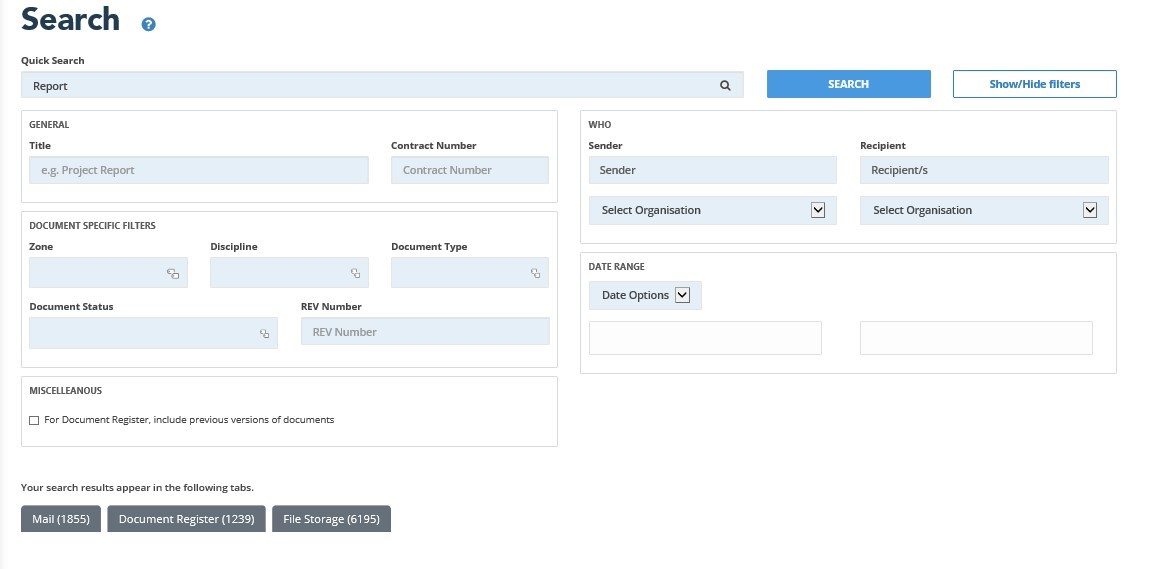
5. Click on any of the tabs displayed above to view the results.