1. To publish a document, make sure that:
a. It is checked in.
b. It is a minor version document.

2. Select the document that you wish to publish, and choose the "Publish" button in the ribbon menu at the top. This will open the following dialog.
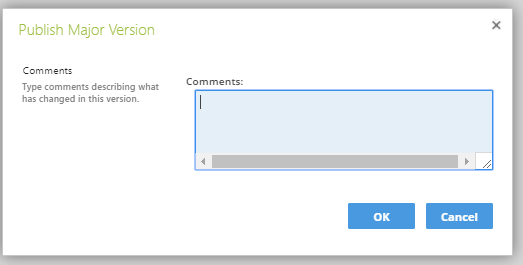
3. Type in comments if required and click ‘OK’. The ‘Version’ column of the document is updated automatically to a major version and can be viewed on the work-stream page.